


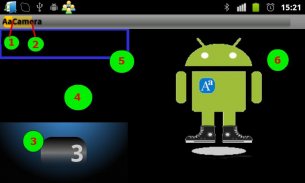





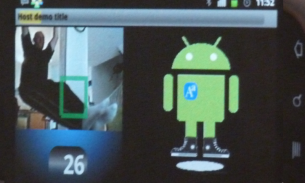
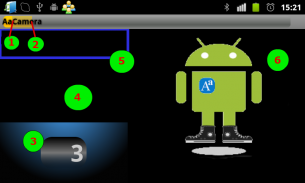
AaCamera will make you move

AaCamera will make you move의 설명
Use your body motion to count exercises.
Features:
★ Background music.
★ Real Free Hand mode
★ Stable works in different light conditions.
★ Talking Counter
★ Squats, push-ups, sit ups, hang-ups, bend etc.
Front camera allows counting sport activity in hands free mode.
Recommendations for stable counting are:
Install Android phone steady on the table.
Please refer to link How to make a stand for Android
We do not recommend put phone on the seat places for device safety.
Avoid getting into the camera view of the
· light source
· window
· TV
· stirring curtain
You should be well lit and the light does not fall into the camera.
There should be no moving objects in the field of view camera,
for example a cat or a television.
Leaves outside the window may flicker and prevent propel counting.
Works stable with artificial lighting than outside.
Recommended distance 1-2 meters.
Screen Controls
1. Progress bar of Exercise Counter.
This value is configurable in Setting as Target exercise count. Default value is 100.
2. Secondary Progress bar of Exercises Timer.
This value is configurable in Setting as Target exercise time in minutes. Default value is 3 minutes.
3. Exercises Counter.
Click on it will reset counter.
4. Camera preview area
5. Active Zone
You could change Active Zone position . Just touch and move it.
Use two fingers to enlarge/reduce Active Zone.
Red Active Zone. After start Active Zone has red color. AaCamera will measure light conditions in short time.
In case light conditions are OK you will hear short beep and Active Zone color will be changed to blue.
Blue Active Zone means that you body is out of the Active Zone.
Green Active Zone means that AaCount detected motion in the Active Zone.
Configure Active Zone so that during exercise body moved significantly into Active Zone
and significantly out of Active Zone.
Counter will be increased when motion goes from Active Zone out.
Important
After you will move or change position of the Android press on Counter.
New light conditions will be measured by AaCamera for correct counting.
6. Advertising area
This application is FREE. Ads are embedded.
If you dislike Ads please do not use this free application.
Or do not see to Ads. :-) You can practice sideways to Android.
Google lets you edit the categories
of personalized advertising,
through Google's Ads Preferences Manager.
Settings
There is possible to configure Silent Mode.
Inactivity timeout
Default value 3 min.
Upon inactivity timeout expired AaCamera will free used system resources and exit to save battery power.
eMail to developer
Use it for feedback, suggestion and bug report.
This is preferable way to contact.
It will collect all information needed for troubleshooting.
Credits:
Anna
Leonid G
Luda
Masha
Slava연습을 계산하기 위해 신체의 움직임을 사용합니다.
특징 :
★ 배경 음악.
★ 진짜 자유로운 핸드 모드
다른 빛 조건에서 ★ 안정 작동합니다.
★ 이야기 카운터
★ 웅크 리고 있기 때문 이라오, 팔 굽혀 펴기, 윗몸 일으키기 끊지 업, 굽힘 등
전면 카메라는 핸즈프리 모드에서 스포츠 활동을 카운트 할 수 있습니다.
안정 계산에 대한 권장 사항은 다음과 같습니다 :
테이블에 안드로이드 전화는 꾸준히 설치합니다.
안드로이드를위한 스탠드를 만드는 방법 링크를 참조하시기 바랍니다
우리는 장치의 안전을위한 안전 장소에 전화를 넣어하지 않는 것이 좋습니다.
의 카메라 뷰에 들어 가지 않도록
· 광원
· 창
· TV
· 교반 커튼
당신은 잘 켜져 있어야하고 빛이 카메라에 떨어지지 않습니다.
, 뷰 카메라의 분야에서 움직이는 물체가 없어야합니다
예를 들어 고양이 또는 텔레비전.
창 밖으로 잎이 깜빡 계산을 추진하지 않을 수 있습니다.
외부보다 인공 조명과 안정적인 작동합니다.
거리가 권장 거리를 1~2미터.
화면 제어
1. 운동 카운터의 진행률 표시 줄.
이 값은 목표 운동 횟수로 설정에서 구성 할 수 있습니다. 디폴트 값은 100입니다.
2. 연습 타이머의 보조 진행 바.
이 값은 분 단위로 목표 운동 시간으로 설정에서 구성 할 수 있습니다. 기본값은 3 분입니다.
3. 운동 카운터.
그것을 클릭 카운터 재설정됩니다.
4. 카메라 미리보기 영역
5. 활성 영역
당신은 활동 영역의 위치를 변경할 수 있습니다. 그냥 터치로 이동합니다.
활동 영역을 축소 / 확대 할 두 손가락을 사용합니다.
빨간색 활동 지역. 시작 활동 영역은 붉은 색을 한 후. AaCamera는 짧은 시간에 조명 상태를 측정합니다.
조명 조건이 OK입니다 경우에 당신은 짧은 비프 음이 들립니다 및 활동 영역 색이 파란색으로 변경됩니다.
푸른 활동 영역은 신체 활동 영역에서 의미합니다.
녹색 활동 영역은 활성 영역에서 해당 AaCount 감지 된 움직임을 의미합니다.
활성 영역을 구성하므로 운동 몸 동안은 활동 영역으로 크게 이동
크게 활성 존 중.
운동은 활성 존에서 밖으로 갈 때 카운터가 증가됩니다.
중요
당신은 카운터에 안드로이드 언론의 위치를 이동하거나 변경합니다 후.
새로운 빛 조건은 정확한 계산에 대한 AaCamera에 의해 측정됩니다.
6. 광고 지역
이 응용 프로그램은 무료입니다. 광고가 포함됩니다.
당신이 광고를 싫어하는 경우이 무료 응용 프로그램을 사용하지 마십시오.
또는 광고에 표시되지 않습니다. :-) 당신은 안드로이드에 옆으로 연습 할 수 있습니다.
Google은 카테고리를 편집 할 수 있습니다
개인 광고,
Google의 광고 관심 설정 관리자를 통해.
설정
자동 모드를 구성 할 수 있습니다.
비활성 시간 초과
기본값은 3 분.
비활성 시간 초과시 AaCamera가 사용되는 시스템 리소스를 해제하고 배터리 전원을 절약하기 위해 종료됩니다 만료되었습니다.
개발자에게 이메일로 보내기
피드백, 제안 및 버그 보고서에 사용합니다.
이 접촉하는 것이 방법입니다.
그것은 문제 해결에 필요한 모든 정보를 수집합니다.
크레딧 :
안나
레오 G
일으킬만한
마샤
슬라바

























